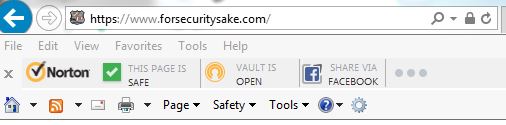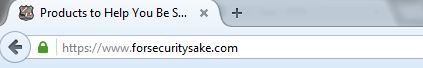Safer Shopping On The Internet Tips
Every year more and more people are using the internet to do their shopping. It is a convenient way to shop without the hassle of driving to stores, finding a place to park, and put up with crowds.
In years past, you had to worry about your cash or check book being stolen. Now with debit and credit cards becoming the usual way to pay, there is a security risk no matter where you shop. The internet, stores, and even banks are being hacked by criminals who are stealing identities and recently even money from people’s accounts.
Since we are an internet only shop, I thought I would share some tips to make your internet shopping experience safer and more secure.
There are numerous internet web sites opening every day and there are some simple clues to help you tell which sites are safer to shop on, old or new.
If you are shopping on a desktop, or Laptop computer using a browser:
There are a number of browsers you can use and each may show the following information a little different. Here are a few that I use.
The below screen shot is from our website on Internet Explorer 11:
If you have your browser at full screen, you will see the complete website address. There are clues here to help tell you if you are on a safe site for shopping. Each time you go to a different page, even the same site, this address information will change.
The first is “http://“ vs “https://” in the address bar at the top. http:// does not mean the site is unsafe to read, but if you are going to enter information on a page, look for https://. It means that this page is encrypted. This makes it harder for someone to see the information as it travels across the internet. Unencrypted pages will show http:// and can be read by anyone that knows how to intercept traffic over the internet. So pay close attention if you are on a webpage that askes for personal information of any kind, including payment. The information is encrypted if you see the https://.
The second clue is the padlock on the right of the address bar. This shows that the site information is encrypted by a 3rd party certificate provider that certifies the site. You can click on this for information.
The third clue is the safety drop down list at the bottom of the screen shot. You can go into this tab for security information about the site.
In this case there is a forth. We own Norton Internet Security and it shows on a bar in the screen shot. Norton has also certified this site as safe, as you can see in the middle of the screen shot. This requires website owners to verify their site before Norton will show it safe. We are not trying to sell this program, but since it shows on the screen shot, I thought I would explain it.
The below screen shot is from the Fire Fox Browser:
This browser shows the https:// and the lock at the left of the address bar.
The below screen shot is from Google Chrome Browser:
This browser shows the https:// and the lock at the left of the address bar. You should notice that I have gone to another page on the website; in this case home-protection.html. This part of the site address will change for each page you go to. On our site https:// is still on the address bar. This is not the case on all sites that have https:// on the main page. To keep your information safer, never give information on any page that shows http://; look for that s.
If you are shopping on Android mobile with an internet browser:
You should still see the https:// in the address bar and the Padlock should be there too. You just might not be able to click into the security information.
If you are shopping on IPad, or IPhone mobile with an internet browser:
You should still at least see the Padlock and at times the https:// in the address bar. You just might not be able to click into the security information.
If you are using an app to shop:
I can’t address that here other than to warn you that there are hundreds of new shopping apps being added weekly, some of which are fake and could steal your information. If you want to use an app for shopping, get your app from a reputable app store to be safer.
Our mission here at www.ForSecuritySake.com is to help you be safer and more secure in your daily lives through products and information.
Be Safe Out There!